Browse:
If while searching in the Cochrane Library, you find a resource that you would like to read but there is only citation and abstract information for it, you can search the Library to see if we have access to it in another database. Below is an example search starting in Cochrane and then moving to the Library homepage .
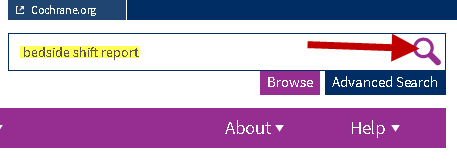
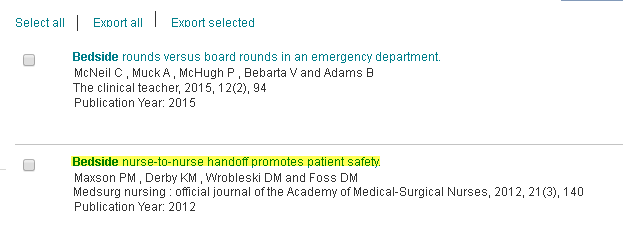
 If we have access to it, it should be at the top of the results list. Click on PDF to access it.
If we have access to it, it should be at the top of the results list. Click on PDF to access it.

Was this helpful? 0 0
E-mail:
A PG librarian will answer your question by e-mail.
Chat:
Chat with librarians from PG and a worldwide librarian cooperative.
PG Librarians - Monday - Tuesday: 11:00 am - 9:00 pm ET; Wednesday - Friday: 10:00 - 6:00 pm ET
Backup & After Hours Cooperative - 24/7
Consultation:
1-on-1 web meeting with a PG librarian.
